Tuesday, November 3, 2009
Digital Book Readers Can Help Protect the Environment
It needs to be pointed out that the introduction of electronic book readers into the home, school, collage and university facilities across the globe would result, in the short term at least, in an instant benefit. Less natural resources and raw material used, such as wood for the paper, gas for the production of the book and the ink used in the printing process, is the first area to be addressed, but when you look further into it, the savings to the environment can be far greater in the long term.
Let's start by saying, this is not about online shopping, it is about digital production and delivery. With online shopping the product still has to be delivered to your door, even after the possible thousands of miles it has traveled prior to that, but digital deliver is just that. No last mile delivery, no storage, in fact, very minimal impact on the environment no matter what continent you order it from.
To get to this point, the technology has to be available to more people, or should I say affordable to more people. Yes we know, historically new technology is always more expensive when it first appears, but it seems to me that the electronic book readers manufacturers are missing a rather big trick here. If these devices were more affordable to the masses then the masses would embrace them and when that happens we will be in the realms of serious benefits to the environment.
The way things had been going , eat-paper was only perceived as a temporary alterative to printed paper, a way of receiving your purchase instantly but never a replacement for hard copy. This stemmed from the short comings of eat-paper in the early days of Digital Book Readers, hard to read, bad contrast and short battery life, but this has changed. With the advent of eat-ink paper technology came the answer to those problems, exceptional battery life from the improved contrast and a real paper like quality to the screen background and a text that can be read in the strongest of sunlight.
Those advancements have pushed electronic book readers right to the edge of a quantum leap into the mainstream. Authors are starting to publish straight to the ebook format at launch. Two of the most famous authors to have done this are Stephen King and Dan Browne, both released their ebooks at the time of launch of the Kindle2 and Sony Edition range of eat-book readers paving the way that others will follow in greater numbers.
As the Green Press Initiative have reported that the US alone is responsible for the use of twenty million trees every year for book production alone. Then add to that the reported ninety five million (95,000,000) trees used in the newspaper industry every year, you can see how, if reading devices become the norm, that these numbers can be reduced quite considerably.
We are all getting more conscious recycling wise but at one point, the GPI stated that landfills held 25% of paper products omitting, through decomposition, toxic greenhouse gas methane. Not all that pollutant is from the disposal of book admittedly, but carbon dioxide produced during printing and production of hard copy is. Over 12 million tons of carbon dioxide are produced annually from the production of traditional books, and you can guess where that ends up. That equates to a shockingly on-Co Friendly nine pounds of carbon dioxide for every book produced not taking into account carbon produced from transport or premises.
Neither taken into account is the immeasurable amount of carbon produced through illegal deforestation that is occurring globally. Much of the timber from these areas could end up in paper used for printing, who knows. Then there is the scars left on many landscapes through out the country from legitimate logging operations, tropical forests in Indonesia lose four and a half million acres, the Boreal forest Canada two million acres annually, with two thirds ending up as paper for reading or writing and over six million acres of forest in America's South Eastern region going the same way.All the above environmental disasters can and would be greatly helped if electronic book readers do in dead take that leap. As you can see from the areas highlighted above, digital ebook readers do have a big part to play in the protection of raw materials, natural resources and the ultimately environment but only if we allow them to.
How to Remove a Spyware Popup and malware popup
It's better if you know the name of the spyware that you want to remove, but the following steps should work for most spyware.
1. Start with using an online virus scan. Certain spyware will disable anti-virus software on your system so if you can use an online scanner, do so.
2. Download and install spyware and adware removers like Spybot and AdAware. Once you have these two tools installed, immediately update them so they can detect the very latest spyware and adware. Once they are updated, run them. These tools are a great help in scanning your computer specifically to find malware that are hiding on your system and probably disguised as something useful. They will also remove Windows registry entries that the malware plant. Be sure to restart as soon as the tools are done with their work.
3. Fix your Windows registry. After the spyware and adware entries have been removed from the Windows registry, you should use a registry cleaner to fix any errors in the registry. Because the registry is very important to the smooth running of Windows, it is important to make sure that the registry is cleaned and optimized.
How to Stop Spyware - how to protuct your computer from spyware and malware
1. Make sure your system is staying current with all the operating system updates. Windows will automatically download and install updates if you allow it to, and you should. Without your needing to keep track of what new updates are available, this is as convenient as it gets. Windows will download the updates in the background and when it's ready, install them to keep your computer current. Staying current will reduce the chances that a malicious program can exploit previous security flaws that could have exposed your system.
2. Install a good anti-virus program and ensure that it's constantly being updated. A good anti-virus program will help you by detecting already existing virus and spyware, as well as stop them as they come in. Many people forget to keep the anti-virus updated; they assume that it's enough to install the software. Not so. Keeping it updated means that it can keep up with the latest virus and spyware. If it's not updated, it may not be able to detect them.
3. Get your firewall up. Newer versions of Windows come with a firewall that greatly increases the security of your computer. A firewall will block inbound network-based attacks. This is especially important nowadays because most computers are connected to the Internet. When connected to the Internet, it is possible for anyone to attack your computer and plant spyware or other types of malware on it. A firewall will greatly increase the difficulty for them to do this.
4. Stop using Internet Explorer. Internet Explorer is often targeted by malware on the web. For example, when you use Internet Explorer to browse certain web sites, a script will run and Internet Explorer gets infected by spyware. Because of how it's designed, Internet Explorer is easier to exploit and many spyware take advantage of this to get into the system. To make things worse, Internet Explorer is closely integrated with Windows, so exploiting Internet Explorer means its trivial for the spyware to reach the rest of Windows from there. You can consider using Firefox or Opera as excellent alternatives to Internet Explorer.
5. Use more than one spyware cleaners. When you use spyware cleaners to clean your system of any spyware, be sure to use more than one cleaner to ensure a more complete coverage.
6. Optimize your Windows registry. Spyware programs usually write entries into the Windows registry in order to do their dirty deeds as well as avoid detection. Spyware cleaners will be able to weed out these entries but the registry is likely to need maintenance or optimization after that. You can use registry cleaner software to automatically maintain and repair errors in the registry in order to avoid Windows errors caused by errant registry entries as well as improve general system performance. It's important to choose a good registry cleaner because the registry is an integral and crucial part of the Windows operation system.
Transfer Your Old Documents to Windows 7
Requirements:
1 External hard drive large enough to hold your documents, pictures, desktop and music.
1 USB cable for your external hard drive.
When I transfer a clients documents from their old PC there are a few folders I know I need to backup. These folders would be "My Documents" or Documents, Favorites and Desktop. The music, pictures and video folders are inside the "My Documents" or Documents folder. On a typical Windows XP PC these folders will be listed in the following directory:
C:\Documents and Settings\"user-name-here"\My Documents
C:\Documents and Settings\"user-name-here"\Favorites
C:\Documents and Settings\"user-name-here"\Desktop
Let's go ahead and begin the copy\transfer process:
1. Select all three folders
2. Right click the selected group of folders and click copy
3. Open your external usb drive and right click, then select paste. This will copy those 3 folders to the external drive.
4. Once your data has been copied to the external USB drive unhook it from your current computer.
5. On your new Windows 7 pc connect the USB external drive.
6. Open "Computer"
7. Find your external drive and open it.
8. Select all three folders, right click, click copy.
9. Click the windows globe on the bottom left.
10. Click computer.
11. Double click C.
12. Double click Users.
13. Double click your username (the person you are logged in as).
14. In this click "organize" on the top left, then click paste.
15. Select Yes to overwrite the existing folders and say yes to moving Pictures, Music and Videos to their new folders.
It's really is simple as that. These steps will also work for moving documents to Windows Vista.
Vista to Windows 7
For those of you who have Toshiba HDD Protection installed on your machine, but don't know what it does, it alerts you when your hard drive vibrates, tilts, or moves off balance to prevent mechanical damage. Although it's a somewhat helpful service, Windows 7 doesn't find it to be up to snuff. It gets kind of annoying anyway. Although the removal process is relatively simple, it can take you a while if you don't know where to look, so I'll break it down for you. You'll need to be a local administrator to properly pull this off (you need to be one to upgrade to Windows 7 anyway).
First, you need to get into Device Manager. You do this by opening up the Control Panel and navigating to System Devices, where you'll find a Device Manager link in the left menu pane. Once in Device Manager, locate and expand the System Devices list. From System Devices, select Toshiba HDD Protection, and select uninstall. Once the uninstall is complete, open up explorer and navigate to WindowsSystem32drivers. In this folder, locate "thpdrv.sys", and delete it. Now, just restart your PC, and carry on with your Windows 7 upgrade
TI Graphing Calculator 84 Plus
Now, typically, we are conditioned when faced with purchasing a TI graphing calculator 84 plus model, to go to a local electronics store in our town and buy one new. This is often the first, and biggest mistake people will make. In doing so, you are limiting your ability as the consumer to take advantage of competition between businesses thus resulting in lower prices, also, you are not exploring other alternatives (will explain later).
The first thing you should do as the consumer, is utilize a tool that you probably use on a regular basis, your computer. The reason for this is that you have access to hundreds of competing vendors right at your finger tips. You can price compare and find the lowest price much easier than taking time to drive around town seeking low prices in the low competition businesses sparsely located in the area.
Now, we know that we can find better prices and higher competition simply by shopping online, we want to determine whether or not we want a brand new product, or go the route of used or refurbished (the other alternative mentioned above in paragraph 2). This is important as you can find fantastic deals and savings on TI graphing calculator 84 plus models that are used or have been refurbished, sometimes over 50% off the retail value. While in fact you can still find good deals on brand new products, it is recommended that if you want to save BIG to go refurbished or used.
After determining whether or not you want to go refurbished or brand new, you can take your own route. If going new, simply browse the various online electronics vendors (preferably non main-steam vendors, vendors like best-buy or wal-mart are mainstream), and compare prices till you find one that you think is fair.If you are going to go the used or refurbished route, there are dozens of reputable auction sites that you can find fantastic deals at for your TI graphing calculator 84 plus model.
So to conclude, if you want to find your TI graphing calculator 84 plus model for cheaper than they go in retail, buy online. However, if you want excellent savings, sometimes over 50% off retail, buy online, and specifically look for used or refurbished TI graphing calculator 84 plus models. The deals are out there, just waiting to be taken advantage of!
Update USB and Device Drivers to Fix USB Not Working Problems
Driver Errors Or Driver not Installed Properly
The commonest cause that lead to hardware not working is that the driver is corrupted or not installed properly. If so, there should be some error messages like USB device not recognized, unknown device and so on.
All computer hardware need drivers before it can work on Windows system. Some don't need a installation CD, because Windows is integrated with some general drivers which can be used instead of the original one from CD. But most of the time, they can work only after the drivers are installed from the installation CD. When you add a new device to computer, you should install the driver for it first.
If a existing component is not working properly, it may result from corrupted or outdated driver. You should download a new one from the website of the manufacturer and install it. That will solve the hardware problem that caused by outdated and corrupted device drivers.
Outdated or Corrupted USB Driver
When you attach a device to computer and there is even not an icon or message shows up at the lower right corner, that means your USB driver is corrupted or outdated. USB driver is used for detecting USB devices that are attached to computer. Without it, Windows will not be able to recognize printer, scanner, camera and so on. If so, you should update it to solve the problem.
Saturday, August 22, 2009
DIY PC Repair
We should not be so gullible to fall for it. A great deal of the repairs can be done at home for a fraction of the cost. You could even assemble a complete computer at home and save money. Regular maintenance on your computer will maximize its reliability and speed.
If it is freezes, crashes, shows boot errors, blue screens you can actually repair it yourself and save money on the repair.
These are the following things that you could do on a regular basis to keep your machine in working order;
Perform a disk defragmentation. Often your computer will put different parts of programs in different places on the hard drive. This forces your computer to have to search for bits and pieces the program which is an inefficient practice. Doing disk defragmentation helps keep your hard drive in order and your programs will load in a timely manner.
Clearing out hidden startup programs will cut down on the time that it takes for your computer to start up. These applications are not really necessary and you should keep them to a minimum. As more of these little programs that load, it makes loading the desktop take longer to finish.
If you use your computer on the internet, you should clean up the temporary internet files, history, and the cookies. By not keeping the internet browsing cache of you computer clean makes it easy for spyware and various viruses to reside on your machine and potentially perform harm.
Unzipping Files
Until you get a zipped file and you don't know how to get at the contents!
Now you DO want to learn about zipped files. So, I'll teach you...
Zipping a file is basically compressing the contents in order to make it smaller. The reason why you would want to reduce the file size is so that the file can be downloaded FASTER. You will know the file is zipped - because you can SEE a zip on it!
Obviously, any file which has been zipped must then be unzipped before you can use the contents.
This is how you unzip a file:
1. Click on the file (folder) - I'm assuming you have it on your Desktop.
2. Click on Extract All Files.
3. Save the file to your Desktop.
4. You will now have a zipped folder AND an unzipped folder on your Desktop.
If you check the file size of each folder you will notice that the unzipped folder has increased in size - this isn't a problem now that the file has been downloaded.
You can delete the unzipped folder - there's nothing in it now because you have just extracted the contents!
Now, that wasn't too difficult was it? Now that you understand what a zipped file actually IS unzipping files will become like second nature to you before long - and let's face it - you really cannot run a successful online business without understanding these things
Simple PC Troubleshooting Techniques
First I would start by making sure that the power supply is operating. You should never ignore the potential of a failed AC power supply or even something as simple as a disconnected power cord. I recommend disconnecting the power supply to the mother board and testing for power from the power supply to make sure that you are getting the right amount of electricity to the motherboard. Quite often you will find that power supply units do not last as long as the computer.
In terms of troubleshooting video failures we usually mean no image at all on the screen. Simple cases which could be diagnosed are such where the monitor or LCD screen is failing to power up properly, or the PC failing to power up at all. Video card failure is not a rare occurrence, and video boards could loose contact with the motherboard socket. Video failure could be due to motherboard failure or the result of some external interference if the symptom is poor image quality.
Failure of the motherboard often shows up as second level problems. A motherboard problem could often be an issue with any of the circuits that connects to any component of the mother board. This type of problem is best fixed with a different motherboard. It is more economical to have a replacement motherboard on hand as opposed to attempting to repair the motherboard itself. To repair one requires special tools and training.
If you have a boot error that points to the CPU you could try the unit in another machine to see if the error follows the CPU. If you intend to troubleshoot computers it is very good to have extra spare parts on hand. This gives you the freedom to swap and try different parts in order to determine to root cause of the failure.
Hard drive failures are typically simple to troubleshoot, partially because the operating system includes tools to report on the hard drive reliability when it's accessible. There are also tools on the market that will help you fix most hard drive problems.
.
The Beginnings of Integrated Virtual Data Center Environments
The global financial crisis, pressure on enterprise pricing and profitability, and increasing cost of capital are driving today's corporations to demand more for less. In addition, organizations are seeking to reduce general and administrative expense, including those expenses associated with IT hardware, storage, networks, and applications in order to maintain shareholder value. Most importantly, Information Technology (IT) departments must reduce ongoing management and maintenance costs to free up the necessary funds for development and critical investments in new technology to support a more responsive, agile, and on-demand technical infrastructure. To accomplish this, corporations are continuing to rationalize assets deployed during the 1990's IT spending spree, by leveraging a more efficient global delivery model, and by turning towards virtualization technology. In fact, according to a recent survey conducted by IDG Service Group, 72% or corporations are currently investing in server virtualization, 41% in desktop virtualization, 41% in storage virtualization, 23% enterprise/data center virtualization, and 22% application virtualization.
Key Market Drivers for Virtualization Solutions
IT departments continue to invest during flat and declining budget cycles by optimizing existing server and desktop virtualization and by gaining further synergies through the adoption of additional virtualization technologies. One of the most significant benefits of virtualization is that it has the ability to scale applications and infrastructure as needed. In addition, it enables accelerated time to- market by increasing the speed, flexibility, and quality of service and infrastructure. Virtualization improves business continuity, disaster recovery, availability of resources. Virtualization also extends the business benefits of services oriented architecture (SOA) by facilitating the sharing of reusable IT assets within multiple operating systems.
The rapid adoption of virtualization is also being driven by the need to continue to employ legacy systems prior to and during migration efforts. The focus on corporate green initiatives to the lowering power and cooling requirements associated with infrastructure is also driving the implementation of virtualization. Further fueling the trend toward virtualization is the increasing sophistication and capabilities of the technology itself. Newer hypervisors result in minimal differences between bare metal and virtualized systems, and technology in other virtualization areas such as storage, network and application, is maturing rapidly. Finally, because it isolates end users from the actual resource via a layer of abstraction, corporations view virtualization as an important building block to cloud computing.
The Beginnings of Integrated Virtual Data Center Environments
Virtualization is a method of abstracting software systems and resources from the underlying physical hardware which hosts them (i.e. virtual memory in a computer). By breaking the bond between physical hardware and software, virtualization allows for: Running multiple virtual machines with heterogeneous operating systems at the same time on the same physical machine. Enabling multiple data networks to share the same physical infrastructure, increasing flexibility, security, and optimizing network performance. Optimizing storage platforms based on what data needs to be used and retrieved when, reducing costs of storage, and simplifying management of the storage infrastructure. Rapidly deploying and managing highly available, fault tolerant data centers and computing systems, based on simple computing building blocks, and do so at a very low cost. Transforming disparate resources into a pool of computing assets than can be dynamically allocated. End users consume IT resources where and when they are needed resulting in a fractional ownership approach for infrastructure and applications.
Today's virtualization technology represents almost a back-to-the-future approach, providing many of the cost, security, and management benefits of a centralized mainframe to dumb terminal infrastructure, while eliminating many of the disadvantages through the use of a pool of data center resources linked to responsive and GUI-enabled thin servers. IBM incorporated early virtual technologies within its mainframes produced in the 1960's and 70's. Digital Equipment Corporation evolved virtualization even further with the virtual file system embedded in its VAX operating system. Virtual technologies were also used more recently in Unix/RISC systems. The concept was popularized in the 1990's with the introduction of increasingly sophisticated products from VMware designed for computers based on x86 architecture. CPUs based upon x86 architecture operates using a sequence of stored instructions, 17 of which cause difficulty when attempting to virtualize a machine. VMware developed a technique that traps these problematic instructions and converts them into safe commands that can be virtualized. As a result, VMware remains a clear market leader in virtualization products, although companies such as Citrix, Microsoft, and others are also attempting to gain market share
Resolving Bluetooth Drivers Problems
The last and most powerful technology is called Bluetooth and it is like infra red on steroids. It has an extended range and its signal strength is really powerful, which allows for high speed data transfers over its network reach. Now, blue tooth came about because there was a need for a better open wireless protocol that did not need to depend on internet networks and this allowed many mobile and fixed devices to actually communicate with each other with an ease that was unprecedented.
One thing that is really good about Bluetooth is that it can connect to several devices over the network and has the ability to effect high speed data transfers and even manually charge a device remotely. The technology is actually based on radio technology, which uses a hopping spectrum that allows the end user or the end device to transmit a huge chunk of information over time. It has known to achieve a rate that has been comparable to 1 megabyte per second and that is massive.
One thing that you need to know when you are facing Bluetooth driver problems is that you need to be able to resolve them the quick and easy way and when you are doing this, what you need to do is to make sure that you have the latest drivers on hand. That is really the most important thing when it comes to making sure that your Bluetooth devices are performing to spec and they do not lose their connection half way, because for devices that handle information to and fro a network, that can really be a pain and sensitive data can be lost to you.
One thing you need to note about this is that Bluetooth drivers are dependent on the product that you have, and while there are universal blue tooth drivers out there, it is highly recommended that you use the drivers that came with the product, because they perhaps have been built a slightly different way and you need to be able to respond to the architecture of the Bluetooth and the hard ware that is attached to it. So these are some of the ways that you can resolve some Bluetooth driver errors and how you can get around this problem with just a few steps and a few clicks of the mouse.
Why Does My Computer Take So Long to Boot Up?
When you install a new program, it likes to believe it is important so it puts itself in your start up folder. This makes it turn on when your computer starts up. When you get several of these, Windows is so over burdened with programs that it is super slow.First and foremost, you must go into the Start Menu, select Run, type in "msconfig" (without the quotes), which will bring up the System Utility Configuration. Select the Start-up Tab and deselect any programs that aren't needed upon start-up. If you are unsure about a certain program, then leave it. This will greatly enhance your boot up speed as your computer is not struggling to get multiple programs started before the desktop screen even appears.
Once you have done this you can try deleting old programs that you don't use anymore by going to your Control Panel and selecting Add/Remove Programs. I just did that to my computer and noticed that I had an old video game installed that was taking up 300 MBs and I haven't used it in over 6 months!
Lastly, once you have done all of this run a Disk Defragmenter to put all of the files that naturally get spread out over time back together. To do this right click on My Computer, Properties, Tools, Defragment.Restart and notice the amazing change in boot up speed.If you are still experiencing problems and are still asking, "Why Does My Computer Take so Long To Boot Up?" then I would go a step further and run a virus scan on your computer to make sure that there are no malicious files present.
Buyer's Guide For All Types of Desktop Computer Users
General Use
Nowadays, a budget of $500 to $1,500 should be enough to get a system with a dual-core processor that is powerful enough to perform all the basic functions of a home desktop computer - run a majority of applications, handle music and audio files, view and edit pictures, and even install and play most of the latest games in the market. A dual-core processor is the standard for today's modern computers so those with a budget above $500 should definitely look for a system with this particular specification on board. An Intel Core 2 Duo or and AMD Athlon 64 X2 processor should be able to do the trick.
Other important key factors should include at least 1GB of memory (DDR2), a hard drive with around 300 to 500 GB of space, and a 128-Megabyte graphics card compatible with DirectX 9 (preferably Nvidia or ATI). In terms of peripherals general users should look for a DVD burner, an LCD monitor (around 17 to 19 inches), and a 2-piece speaker set. Although Windows XP should suffice, most computers nowadays will have Windows Vista Home or Apple OS X Leopard once it's out in October). Apple iLife '06 or Microsoft Office 2007 should also be on board.
Power Users
In order to have a power PC that could serve as a competent gaming system or even a digital design computer, one will need to have a budget of around $2,500 to $3,000. The processor has to be one of the most important factors here. Although an Intel Core 2 Duo should be able to get the job done, most power users will be able to benefit more from say, a Core 2 Quad or a Core 2 Extreme processor. This should be teamed up with around 4GB of memory at around 1,066MHz. Most of these systems will need a lot of disk space so users may want to look at 1TB hard drives (or 2 500GB drives). Whatever graphics card is chosen, it is advisable not to go below 512MB.
Home Entertainment Systems
For those looking to use their personal computers as their own home entertainment systems, a bit more money will need to be spent. This is because most of the specifications here should be top of the line to ensure that the system will be able to satisfy the high demands of cutting edge multimedia features. Users should be looking for built-in peripherals such as an HD DVD and Blu-ray optical drive combo, a 21-inch and upwards LCD monitor, and a 5.1 speaker set. Another option is to have a direct connection from the computer to one's actual home theater system. However, cool and quiet performance is preferred over raw power when it comes to what's under the hood so a Core 2 Duo processor, 2GB of RAM, and a 256MB graphics card should suffice.
The Best Desktop Computers
The times are definitely hard and now more than ever, every penny saved indeed counts. Those who are looking to purchase a desktop computer but do not have too big a budget need not worry. Here are some of the best desktop computers available in the market today at very reasonable prices.
SX2800-01 by Gateway
Underneath the SX2800-01's slim tower rests a reliable combination of features and performance. With a compact and sleek design, this device is an excellent choice for those who are looking to set up a home office or simply need a desktop PC for the sake of practicality. Although its features may not exactly be cutting edge, the Gateway SX2800-01 does possess an updated motherboard that provides a multitude of connectivity options. This best-for-home system is definitely one of the highest performing desktop PCs in this particular price range. User should be glad to know that the SX2800-01 is priced between $490 and $510.
Mac Mini by Apple
Who ever said that one couldn't get an iMac on a budget? With the advent of the Mac Mini line, users have been able to enjoy the many benefits of Apple-powered desktop computers without needing to take out a second mortgage. With an Intel 2.0GHz Core 2 Duo processor combined with a 1GB DDR3 RAM, this particular Mac Mini is a god option for those who have been dying to get a Mac but couldn't afford it. Priced between $580 and $600, this Apple Mac Mini is set for release in winter of 2009.
Although it may be excellently-priced for a Mac, the fact still remains that a Windows-powered PC at this price will definitely outperform this Mac any day of the week. In fact, this type of specs on a PC would probably cost less than $150.
Aspire X1700-U3700A by Acer
Although it may be a bit slower than other PCs in this category, the Acer Aspire X1700-U3700A is an excellent choice for those who may prioritize functionality over performance. With a price tag raging between $340 and $480, one could surely find a better performing desktop computer that will have more impressive specifications than the X1700-U3700A. However, what makes this particular PC attractive is not only its compact design, but its multimedia capabilities as well. The Aspire X1700-U3700A can actually be considered as a light to mid-duty home entertainment PC as it comes complete with digital audio output and HDMI video capabilities - perfect for the stay-at-home movie buff.
Right Registry Cleaner
The truth is, you have this part in your computer known as the registry which can get too cluttered, and as a result, ends up slowing down your computer. It needs to be fixed, because it is certainly not going to get better on its own. A registry cleaner should be able to do the job well, if you get some good software.
How then does one find a good registry cleaner that will not dupe you or fool you into spending for nothing? Well, for one, you can look at buyer feedback. If you check websites with consumer reviews and feedback, you can find some consistency in their reviews that will pinpoint to a couple of very good registry cleaners you can rely on 100%.
You can also use the free demo that is being offered, as well as those products that have a money-back guarantee. This means you can try their FREE SCAN and download the demo software. This will allow you a sneak peek at what is inside your registry, and what needs to be repaired or cleaned.
Wednesday, June 17, 2009
Computer to Computer File Transfers Do Not Have to Be Hard
For many of us nothing brings more joy then getting a new computer. At last you are rid of your dinosaur and can now get stuff done at descent speeds. All you need to do now is find a way to pull all the data from your old computer onto the new computer.
If you do not have that many documents then your job will be simple. Just copy and paste then onto an external hard drive , USB device or over a network. As far as your bookmarks go you can always make a manual backup of those and import them over.
For those who have XP and Vista Windows has a program that is installed on both called easy transfer Wizard. The name is a little miss leading as it's not the easiest in the world to always use. However it will get the job done but you may have to do it a few times.
If you have a network setup in your home it makes the process that much easier. If not then the easiest way to do the transfer is to purchase a transfer cable. Theses do run around 30 bucks but it's worth it for those who don't want to deal with frustration.
Important Note
Always install any software you want to use on your new computer first before trying to import the settings over. This will really stream line the process. If you lost your CD for the software you want to use then you will need to purchase a data migration tool that can migrate over programs as well. The Easy transfer Wizard program that is from Microsoft will not transfer over programs.
For more information check out our PC to PC file transfer site or this file transfer web site. We have some great detailed guides on how to transfer files from computer to computer and general data migration tips.
Computer to Computer File Transfers Do Not Have to Be Hard
If you do not have that many documents then your job will be simple. Just copy and paste then onto an external hard drive , USB device or over a network. As far as your bookmarks go you can always make a manual backup of those and import them over.
However if you have multiple user accounts or want to keep your old custom settings and all the files then you will need to use a software program to migrate all that data over.
For those who have XP and Vista Windows has a program that is installed on both called easy transfer Wizard. The name is a little miss leading as it's not the easiest in the world to always use. However it will get the job done but you may have to do it a few times.
If you have a network setup in your home it makes the process that much easier. If not then the easiest way to do the transfer is to purchase a transfer cable. Theses do run around 30 bucks but it's worth it for those who don't want to deal with frustration.
One thing you can always consider when you want to transfer files to a new computer is to use a more advanced program then the Easy Transfer Wizard. There are plenty on the market and after doing dozens of these transfers for clients I can tell you they make the job that much easier. In fact I dropped my price down from 259 to 159 because all these programs had me do was hit a few buttons. I was still needed to ensure the data went over but I just could not charge that higher data transfer price any more. It just felt wrong.
Important Note
Always install any software you want to use on your new computer first before trying to import the settings over. This will really stream line the process. If you lost your CD for the software you want to use then you will need to purchase a data migration tool that can migrate over programs as well. The Easy transfer Wizard program that is from Microsoft will not transfer over programs.
How to Fix a Slow Computer
Most slow computers have got a simple problem - and that is their central database (known as the 'registry') is corrupted and damaged. This database is the core of your computer, storing all your PCs settings and system files... which means that Windows is constantly accessing the files that are inside it. Every time you use your computer, Windows is looking up all different settings from the registry, which means that 100's of registry files are open at any time.
This is okay, but the problems occur when Windows actually gets confused with these files and mixes them up. This makes them corrupt (unreadable), which means that it takes your computer a lot longer to read them. This makes it slow down, and with 1,000's of corrupt files, your computer can end up crawling along at a snails pace. This is a problem which is totally hidden from our view, because it's buried deep within the Windows system. Because of this, it's actually the most common cause of a slow computer.
Fortunately, this problem is also incredibly simple to fix. All you need to do is clean out all the corrupt files in the registry, as each one is slowing your PC down that little bit more. However, because the registry has 100'000's of files inside it, it's simply impossible for a human to scan it by hand... so we need to be able to rely on an automated tool called a registry cleaner. These tools have been specifically designed to clean out the registry, and the ones that will speed your computer up the most clean the most files.
Slow Computer? How a Clean Windows Registry Will Fix It
A Windows registry is a database which stores all the processes needed by Windows to operate. When you keep adding files, the registry will start to have a harder time to accomplish this, because it is full.
Thus, the best way to have a well-oiled Windows registry is not to stop downloading, but rather to get a program that can help you maintain the registry by removing unnecessary or corrupt files.
Some of you may think that it would be simple to just do it yourself, and remove files that you are not familiar with. This is where it can get tricky. See, if you delete a file and it is still needed by another program, then you compromise the performance of that program, and more serious problems can result.
There are also free downloads that promise to give you a clean Windows registry. Unfortunately, some of these so-called free registry repair programs have a nasty little file known as a spyware that can steal your personal ID data.
So now, what does one do? To clean Windows registry files without fear of possible problems, you need to consider a professional program that will do more than fix your current problem. You need one that can also help you maintain a clean registry. It will be a purchase well worth the dollars you spend on it.
Why is My Computer So Slow, and How Can I Speed Up My Slow Computer?
You see, when your computer starts to fail, it usually just needs a registry cleaning. Since the registry stores all the files and system settings that runs your computer, you probably have some files that are not needed anymore, or even corrupt. If you can remove these unnecessary space gobblers, you can free up your computer and make it run as fast as it originally did, or at the very least, close to that desired speed.
The first thing you should check is the product feedback, and the makers of the software. These two work hand in hand, and they should compliment each other. You should the look at the features and tools that come with the registry cleaner program. It should be able to do a complete scan of your registry, filter problem files and errors, and repair them. Finally, it should be able to maintain your registry so that you will not experience problems like this ever again.
Wireless Router Configuration is Not That Difficult
In your manual you will find an IP address for the admin configuration section on your router. Once you have this and have connected to the router using your laptop and a patch cable you would then enter this IP address in two the address bar of your browser. When you have this done and hopefully have no issues you will then have access to the router configuration.
In this area you will need to change the security settings. Check your manual to locate where the security settings can be configured. When at this section you will be basically setting up encryption so that you have no unauthorized access to your wireless network. To be honest this section is quite easy to do and do not be overwhelmed by certain words and phrases if you follow your manual step-by-step you should easily be able to set up and the encryption.
Lots of people use WEP encryption, as it is quite easy and simple to set up in your configuration. You are looking for the configure wireless options in the security settings area. In here you should be able to select the encryption and if you use WEP you will have to set a password or passphrase 10 characters long. This password will consist of A-F and 0-9 and a good mix of letters and numbers is recommended to make sure you have a strong password. Once this is done make sure you save the settings and you may be required to restart the router.
Hopefully you have no issues setting up the security settings from your laptop you should be able to view all available networks. Find your network and select connect, you would then be challenged for a password, which will be the password you entered when setting up the security settings. You will now have a secure network which encryption that requires a password to access it. There should be other security features built into your router you can consult the manual for more information on this.
The Best Thing You Can Do to Fix a Slow Computer That Freezes and Even Crashes
And it will happen that our computer will slow down over time, but you can help it from really getting bad by doing something known as registry repair. An excellent registry cleaner will be able to knock out all the settings or files that are bringing down your computer's performance. You just need to make sure you get the right registry repair program, because there are lemons out there which will do more harm than good?
So, what does a professional registry repair program have that makes it so special? It should have comprehensive scanning process, a back up option, simple user-friendly instructions, extra features like regular maintenance checks, and above all, a superb 24/7 customer sales service.
Having this registry repair program installed in your computer is the best way to ensure that there will not be any more surprise freeze-ups, or aggravating slow performance. You can continue relying on your PC for as long as this registry repair is updated and running.
Wednesday, April 29, 2009
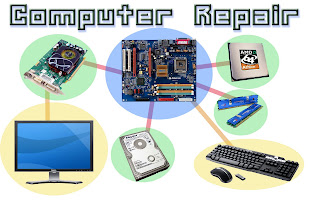
With so much time and resources invested in starting a company, it is critical not to lose track of the little details. What may seem to be minor parts of planning a business are often much more essential than they first appear to been. Forgetting a deadline can be detrimental to the success of the company. One important aspect of business development is having a system or tool in place for task tracking. Tracking the tasks, from great to small, will help to ensure that everything is handled timely and efficiently.
Web based task tracking has many uses and can easily be adapted to fit any business plan. It is an ideal way to proficiently plan, categorize, administer, manage, and follow up on various business and personal responsibilities. This software on the web that facilitates task tracking utilizes customizable fields, calendar, project templates, and event notifications. The user enters daily, weekly, or one-time tasks and is then reminded of these things normally by an email message. The modern day "to-do list", these programs can remind certain team members of approaching deadlines collectively or individually.
Another useful feature in planning and maintaining a successful business is to find an effective way to monitor the progress. Being able to assign different duties to various people allow the business owner to utilize the entire team and supervise their progress, even when they cannot be in the office. If one uses a web based task tracker, he or she can access their task list, edit, and assign the task at anytime. Many man-hours go into planning and cultivating a successful business, thus, any tool that can allow the owner to effortlessly follow up on the progress of tasks assigned to others is priceless, by providing management visibility and transparency into the activities being tracked.
With increased access to the things that need to be accomplished, it is easier to manage projects and staff. With all of the stress that is involved in planning and maintaining a business, it can be easy for a deadline to slip by. Missing events and overlooking a task can cost a company not only manpower and time, but can also reduce its trustworthiness. Improving the supervision of business planning and development is easy when a business owner employs the use of convenient web based task trackers. Teamwork is enhanced because the team is aware that the business manager can follow up and take accountability for their employees work. Projects can be edited, sorted, and forwarded with such ease that planning a business becomes much less stressful.
Finally, web based task trackers can simplify a business owner's time management and business organization for very little expense. These systems are available for little to no cost. For business owners, these programs quickly pay for any initial out of pocket finance that may occur. Reminders are conveniently sent to an email address and can be edited and changed easily. Many programs even contain charting and graphic information. These advanced task trackers make planning and caring for a business much less stressful. Finding one that fits the individual needs of the company will also help to ensure that the business can operate proficiently and professionally. Chances are that once a person uses an online task tracker for their business, he or she will need one at home as well since they have so many great features.
Best Registry Repair Tools
Researching for the top windows reg. cure application(s) is a critical task, think for a moment, this system is about to edit your Window's reg. system, this part of your Pc is quite complex, vulnerable, and critical, you don't want a non professional software to do that.
You've probably already noticed that there are different windows reg. fix programs on the web, researching for the Best Registry Repair Tools can be time consuming and even become quite frustrating; fortunately, anyone can quickly make this research fast and effective if you carefully follow these guidelines.
The very first step you need to take is to conduct a quick search on the internet and find the top 3-5 windows reg. cleaning software solutions, filter those that don't offer a free scan, take the opportunity and install those who do provide free scan and identify which programs are 'user friendly', a good registry software should be intuitive and easy to operate by novice users, now, perform a quick scan with each tool and watch the results, don't compare each program by the total number of issues that it has identified, but by their level, see which tool truly found critical and important issues rather than just minor non critical ones.
While looking for for the Best Registry Repair Tools check if the manufacturer provides online 24/7 assistance, verify that they suggest automatic application updates, and check program offers preprogrammed scheduled scans, eventually we are all busy users and we want to verify that our Computer is being maintained properly 24/7. Keep this in mind, registry maintenance tool isn't just another 'nice to have' tool installed on your Personal computer; it is a critical tool that can easily save you many problems now and in the future, so take it seriously before you install such system on your Computer.
Registory Cleaner for all types of computer
Routing maintenance with this utility will clean out all of the unwanted entries that are caused by uninstalling drivers, software, and other erroneous files left on your computer. By performing a thorough scan of your computer for obsolete or invalid files a this utility is able to sort out and organize the files entries in the registry creating gaps or space. It is recommended that you choose a cleaner that comes with the ability to Defrag and compress these gaps or spaces.
You can also sort out all the startup files that are running in the background once you start your computer. Your startup folder may contain program files that no longer belong to valid applications due to uninstallation. Too many programs running in the background can cause significant slow downs. By performing this simple maintenance will clean out all of the unnecessary startup files that are bogging down your boot routine, resulting in faster performance.
A registry cleaner is a must have utility for anyone with a computer. Over time you machine will need to be fine tuned, because improper shutdowns, or installing/uninstalling software. This will extend the life of your computer keeping you from making a snap decision in purchasing a new computer, whereas, in reality all you needed was a good PC tune-up.
Antivirus software for computer and laptops
We know what a "real-life" virus is, so what is a computer virus? Does this mean your computer will start coughing its lungs out? Obviously the answer is no, the literal virus term isn't applied here. A computer virus is nothing more than a malicious computer coding that is made to disable completely or slow down your computer, decreasing its performance. As an internet user you don't need anything slowing your computer down. Just imagine if your computer was shut down for good or too slow for the internet you would not be able to get vital information such as what you are reading now!
Viruses come in different "shapes and forms" in the computer world. Some do major damage, some to little damage. Either way, viruses are nothing to "toy" around with, as it may lead you to paying a hefty computer-repair price that just doesn't seem worth it.
So, in conclusion, make sure you have current, up-to-date anti-virus software installed onto your computer, as it will only save you time and money in the long haul.
To see products on anti-virus software from the Your Software Solutions network click here. Kyle is the owner and inventor of the Your Software Solutions network. He promotes his wisdom and product solutions via online website article marketing.